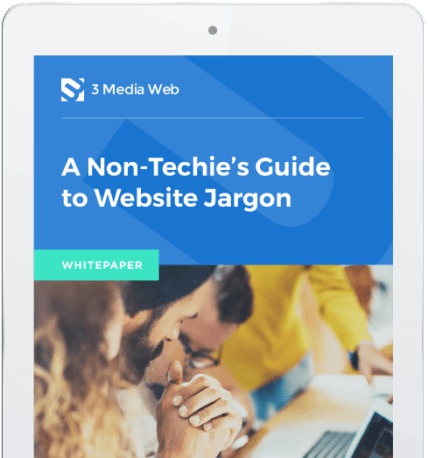A website redesign has the potential to transform the look and feel of your website. In addition to a new layout, updated navigation menu, and other standard redesign essentials, updating website content is key to the project’s success.
What Is Website Content?
Don’t be mistaken: website content is more than just blog posts and page copy!
Although the written content on your site is a significant part of its content, your content strategy should aim to include more diverse types of content.
For example, did you know that, according to Impact, video helps persuade 73% of people to buy a product or a service?
When you’re updating content on your website, that means more than just rewriting some copy.
Also, take into account the following types of website content:
- Photographs and images
- Graphics
- User/customer testimonials
- Product and services listings/descriptions
- Animations
- Video
- Audio
Website content is the meat of your website and what people are most interested in when they visit it.
Yes, good design and user experience are essential, but even the best UX design isn’t going to help a website if it doesn’t have good content.
And, creating, updating, and maintaining a diverse selection of website content takes time.

Don’t Wait Until The Last Minute To Think About Content
It’s a common mistake by business owners to underestimate how much time and effort they need to create and update content amidst a website redesign.
It’s best to be prepared with a plan of action before the website redesign begins so you’re not caught off guard. Waiting until the last minute, or after the project has already started, can slow the redesign down and increase costs.
I repeat: don’t put off content writing until the last minute.
The mad rush to get it all done will result in poor quality content that negates all the hard work and resources that go into a website redesign.
Plan ahead! Just like other aspects of running a successful website and business, developing content takes strategic analysis.
3 Media Web is here to make the web redesign process easy––that includes the website content! Reach out today to start your next web redesign project with our award-winning team.
Here’s some advice:
Don’t plan on creating content to fit your site’s new design—plan on creating content that best delivers your company’s value proposition and overall messaging. You’ll need to do this for all of your site’s pages.
Why?
Because even the most incredible website design isn’t going to convert if the content isn’t up to the same standards, content is crucial for the website redesign puzzle.
If you are having difficulty communicating what your company does, how your company does it, and how you are helping others–don’t stress out. There are plenty of resources for you to consult.
Marketing strategist Myk Pono offers a great read regarding brand messaging. You may also want to read up on brand unity and how it plays an integral role in branding and messaging.

Review Existing Website Content
Start by reviewing existing content on the website. Keep a spreadsheet to itemize each piece of content and take notes.
For example, as you’re going through the content, determine the answers to the following questions:
- Does your existing content align with your current business goals?
- Is it possible to update the content to represent your business goals if it doesn’t more accurately?
- Does the content align with and adequately target your customer personas?
- Is the content well written without typos, spelling, and other grammatical errors?
- Is the content engaging to read?
- Is the content fresh and timely, or does it sound outdated and irrelevant?
One way to do quicker work of reviewing your content is to use a scorecard that you can use to give each piece of content a grade.
The nice folks over at Moz published a content scorecard on this Google Sheet that you are welcome to make a copy of. You can use it as is or adapt it to suit your workflow as needed.
As the Moz article explains, you’ll find a list of elements needed to create a solid piece of content.
You’ll work through this list and give each article a score of 1 to 5 for each element. The elements include things like spelling and grammar, tone of voice, images, and so forth.
Here’s a screengrab of the scorecard to give you an idea:
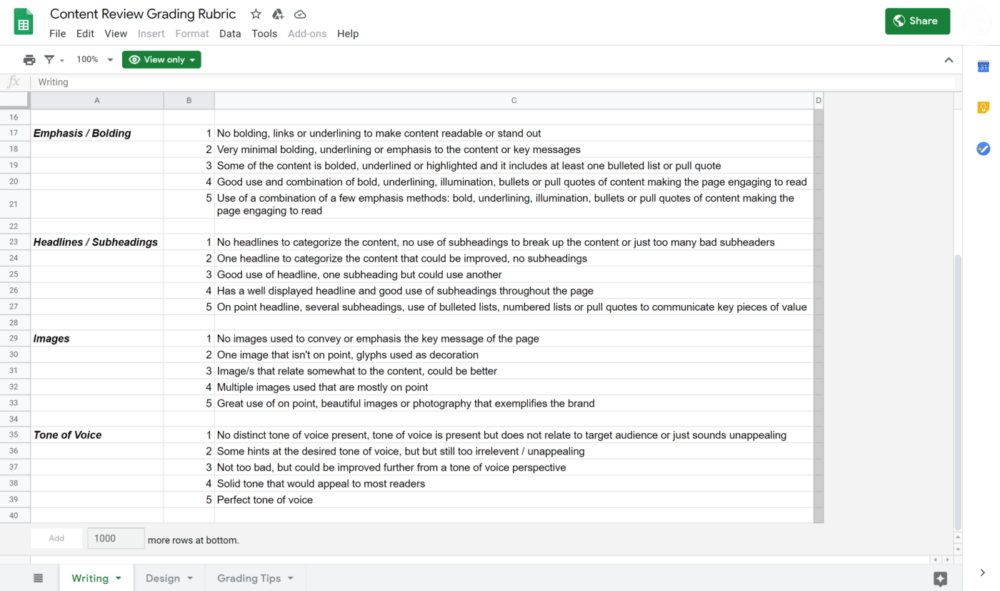
Keep in mind that you won’t necessarily be making changes to your content during this review.
The purpose of a content performance review is to take inventory of what content you currently have and assign it a grade based on its quality and relevance.
Then, in the next steps, you will decide whether it stays or goes or how it can be optimized for higher performance.
RELATED READING: Four Necessary Steps to Take Before A Website Redesign
Once you have a list of your content and assets, it’s time to consider what content your site is missing.
Review and Reorganize Sitemaps
The web agency helping you with your website redesign will also look through all of the pages on your website during a content audit. Ideally, they will review every page that is live on your site and examine its content.
During this phase of the content audit, they will primarily be looking for and making notes on your site’s organization, as well as mapping out the relationships between each page’s content.
However, it is not unusual for them to evaluate the quality of the content itself and make recommendations on optimizing it for quality, usability, and SEO.
This aspect of a content audit is vital to develop a streamlined user journey via creating a sitemap.
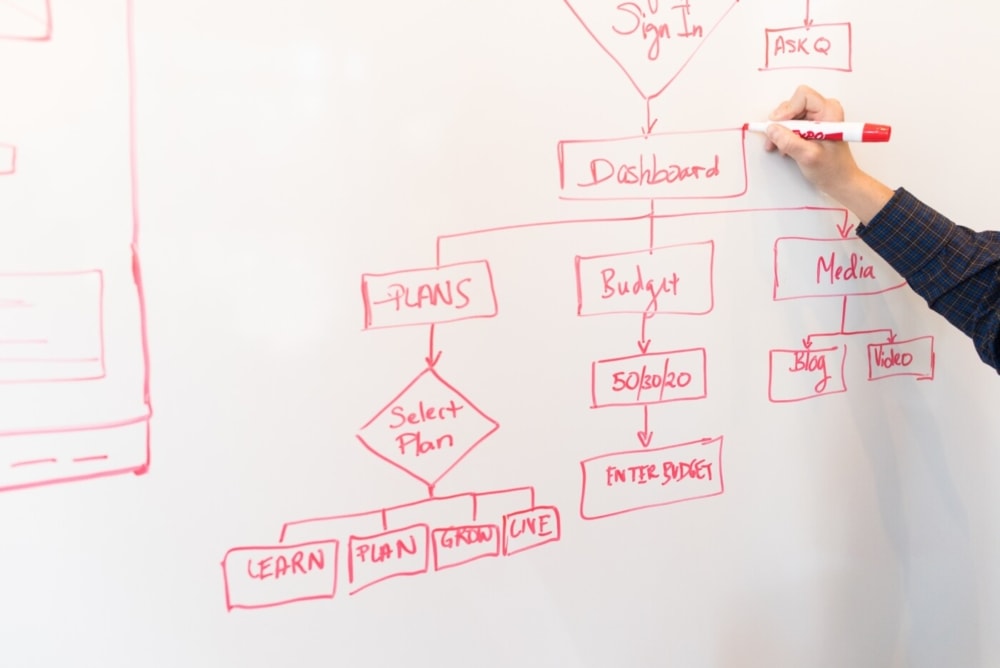
A sitemap, of course, helps the designer build a navigation menu that makes it easy for users to find the content they are looking for when visiting a website.
The sitemap will also help you solidify a list of content that needs to be created or updated as part of the website redesign process. Use the sitemap to keep the production of your content streamlined and on track.
Develop A Content Creation Strategy & Editorial Calendar
Once you’ve completed a content review and your web partners have built out a sitemap, you should have a complete inventory of all your sites’ content, in addition to a list of content that is needed to complete the website redesign.
Assemble a content calendar that you and your content creators can follow to keep the project on track.
There are numerous tools you can use to organize your content strategy and editorial calendar. Some popular options include:
Work with your web developer to help determine a timeline and prioritize the different pieces of content that need to be made or updated to complete the website redesign.
For example, it’s likely the content needed to complete the homepage should be placed on a higher priority than updating old blog posts.
Knowing what content is needed first will help you set up an achievable content calendar that doesn’t cause delays in the website redesign process.
Since delays cost time and money, it’s key to avoid causing any. Luckily, planning dramatically decreases the chances of delays.
This leads me to another point:
Create Content In-house or Outsource?
Again, it’s important not to underestimate the amount of time it takes to create and maintain quality content on your website.
Depending on the business, it can take an entire team to pull it off.
A recent study performed by SEMRush found that:
78% of respondents noted the company where they worked had a small marketing team of between one and three people. This team usually included a writer (52%), a social media manager (36%), and an SEO specialist (34%).
As Tim Soulo, the CMO at Ahrefs, points out, having a team of in-house content creators is preferable in many cases.
However, hiring content creators in-house is not a viable option for all businesses.
In the same Ahrefs article, Si Quan Ong makes a case for outsourcing content creation by making the point that it is often less expensive than having a team of in-house writers and designers.
Although cost shouldn’t be the only concern.
Outsourcing your content creation also makes sense when any of the following are applicable:
- You and/or your employees are too busy to create and update content
- You and/or your employees lack writing, design, and content marketing skills
Additionally, it’s easy to scale the number of content creators up or down as needed to fit your current content goals when outsourcing instead of hiring full-time team members.
So, many businesses choose to outsource some or all of the content creation to a freelancer or agency to avoid becoming a bottleneck during a website redesign.
Optimizing Website Content For SEO

Although your existing content will have been reviewed using a basic scorecard outlined above, any content that cuts will need to be audited and optimized for SEO.
Actually, if you’re unhappy with your site’s SEO performance, a website redesign is the perfect time to improve it.
At the onset of a website redesign, running an SEO audit on your website is good practice. The data you get from an SEO audit will play a role in developing your content strategy.
Suppose you don’t have an SEO expert on staff. In that case, it’s recommended that you work with a qualified professional who will be able to assist you in developing a winning SEO strategy and make any necessary changes to optimize your site’s technical SEO.
Ask your web developer and designer if this is a service they offer, as full-size agencies sometimes provide digital marketing as well as web design services.
All that being said, some content and on-page SEO requirements will apply directly to the content you are creating in which you and your content creators need to be familiar.
Primarily, they are:
- Using the correct heading structure
- Proper placement of keywords
- Adding image alt tags, descriptions, and captions
- Using a strategic combination of keyword synonyms
- Proper writing for web techniques to optimize articles for scannability
- Producing value-rich content
RELATED READING: Why SEO Audits Are Not Optional & How To Prepare For One
Stay Current On Content SEO Trends & Use The Right Tools
Of course, the list above isn’t all-inclusive. The nuances of SEO seem to be constantly changing. It’s always a good idea to take a refresher course or, at the very least, brush up on your SEO skills.
Using tools such as YOAST and SEMRush are beneficial to ensure standard SEO requirements are being fulfilled on each of your site’s pages.
Additionally, YOAST has published this comprehensive guide on content SEO that is suitable for all experience levels.
I also encourage you to read these five tips on how to maintain your site’s SEO status while undergoing a website redesign.
In that article, 3 Media Web’s very own Marc Avilla points out:
“You can run into a situation where your rankings drop dramatically following the launch of the new website, undoing all of your efforts. It could take months or years to undo the damage caused by this situation.”
Obviously, you want to avoid slipping in Google rankings at all costs. As such, the action items Marc outlines to prevent slipping in the SERPs should be required reading for anyone undergoing a website redesign.
The Case for Proper Website Maintenance
If you fail to perform regular maintenance, you lose out on countless search engine optimization benefits. Let’s go over some of those below. As you’ll see, website maintenance can not only fix issues with your website but also help prevent them.
Need an expert web support team to help maintain your website? Reach out to start working with our award-winning team.
Still not sure web maintenance is right for you?
Here Are The Top 5 Reasons to Keep Your WordPress Website Up-to-date
1: Gives You More Feature Options
Like a fine wine, WordPress gets better with age. Why? Because new features and enhancements are constantly being added to make WordPress more robust, versatile, and feature-rich. [Mention a couple of examples?]
So why settle for a clunky old version when you don’t have to?
2: Makes WordPress Easier and Faster
When it comes to technology, there are two things we can all agree on…
We want it fast and easy to use. That’s what you get when you update WordPress… the fastest, highest-performance user experience.
3: Prepares You for Change
To remain fresh and relevant, your website will eventually need updates or changes. Maybe you’re adding pages and changing the navigation. Perhaps a new add-on can make your website more helpful and valuable to your visitors. Or your website is due for a redesign.
Often these changes require the latest version of WordPress. With WordPress up-to-date, your website will run smoothly without a hitch.
4: Treats Your Visitors Well
Whether your WordPress website generates income or simply fuels readers’ appetite for content, you must treat your visitors well. But if you’re running an outdated version of WordPress under your hood, your website could get “glitchy.”
Your visitors could encounter unexplained frustrations with your website. And you may never know about these problems until diminishing traffic sends up a red flag.
WordPress updates are continually solving user issues. And by keeping current, you can preempt many technical issues before they rear their ugly heads to your visitors.
And of course …
5: WordPress Maintenance Keeps Threats at Bay
Simply put, your outdated WordPress website is a sitting duck to hackers. Especially because they use free software to automatically “scour” the internet – like evil minions that reveal which websites are vulnerable to their vile deeds.
WordPress is vigilant about keeping its software secure, and it’s millions of users protected. But you can’t shield your website from attacks unless you install and apply WordPress updates to your WP website. When you do, you’re fixing the problem before it starts.
You wouldn’t consider driving your car for years on end without an oil change. So why risk letting your precious WordPress website go without the latest updates?
Of course you don’t need to maintain your website all by yourself. Reach out to our award-winning support team yourself to find out how we can help your business online.
There are still even more reasons that web support keeps your business in the best position possible online:
Improve Your Site Speed With Website Maintenance
New improvements to your content management system or hosting technology can impact your overall speed. Google looks for fast-loading sites, as website visitors will not wait for a resource-intensive landing page.
This includes visitors using mobile devices. With the rate of people using mobile devices to access the web growing steadily, you could argue that it’s even more important to keep your website as speedy as possible.
“A site that’s mobile-ready will rank higher in Google search results than one that is not. Blue Corona found sites that were not mobile-ready were slammed by a 50-percent reduction in organic traffic since Google officially announced their decision to rank mobile-ready pages higher.”
RELATED READING: How To Convert Leads Into B2B Sales With Your Website
Sometimes improving this site attribute is as easy as using an optimization plugin.
However, you don’t always get that lucky. It’s also worth noting that using too many plugins or poorly coded plugins can slow your website down.
In reality, you may need to perform more extensive updates to get the performance you need for your SEO efforts. Though it’s not always the case, changing your site structure, switching to a new content management system, or completely overhauling your design may be required.
Website Maintenance will Fix Security Holes
Search engines aren’t going to keep a hacked website at the top of the search results. If your website is compromised, all your hard SEO work becomes undone.

For example, have you ever been browsing the internet and suddenly a security warning pops up?
This is because Google, anti-virus programs, and browsers have built-in security measures that warn users against accessing websites that aren’t secure.
If this is happening on your website, you’ll want to take action immediately.
Even if your website hasn’t been compromised, it’s still crucial to perform regular website maintenance to proactively stop this situation from happening. Fortunately, this can be surprisingly simple to do.
The best route is installing updates as soon as they come out, whether you’re having issues or not. You never know when a widespread zero-day security exploit could take out your site.
Website Maintenance will Grow Your Content Library
A stale website with old content doesn’t provide a high-quality user experience. Google will probably overlook your site regarding ranking for your chosen keywords. You don’t want to end up on page 2, or worse!
That’s why part of your website maintenance schedule should dedicate some of your time to growing and improving your content library.
Ideally, you offer a variety of content for your visitors, as everyone has their preferences for format and style.

A good mix could include a blog, a resource section with how-to guides, product review videos, and infographics, as well as essential business pages such as information on your products or services.
Website Maintenance will Leverage New Features
Here’s a fun little experiment:
Go to the Wayback Machine and look at some late ’90s websites.
Here’s an example of what the Google search page looked like in 1998, for example:

Now, compare that to what it looks like today:

BIG difference! Which interface do you think provides for a better user experience? Even though the basic functionality of the search is the same on both versions, the updated design and interface of the current iteration are dramatically more inviting.
As you can see, web design and development have come a long way. Innovative features are popping up regularly, and you can’t overlook these technological changes. Especially when they help you succeed in other SEO areas.
Freshen up your website every few years so you avoid becoming outdated.
You can incorporate the current best practices for web design and structure, allowing you to adapt to an ever-changing SEO world. One that favors people–like you–who stay on top of the latest and greatest innovations.
A Six-Step Website Maintenance Plan

Getting your keywords to the top of the search engine results page (SERP) is a difficult task. Keeping them there is even harder. Don’t let a lack of website maintenance and updates cause all of this work to waste.
What is a Web Support Maintenance Plan?
In the not-so-distant past, websites were much simpler and far more static. You could launch a basic company website on WordPress and leave it largely unattended except for updating content when necessary.
But the world of today’s web is a far more complex and much riskier place. A well-designed business or professional website contains many features and functions that can fail or be compromised. Consequently, this can pose a threat of potential damage to a company’s reputation, authority, and budget.
And that’s where a web support maintenance plan comes in. At the core, a web support maintenance plan is a continuing service designed to keep websites updated. They are typically a monthly premium service provided by a web design agency.
With most web support maintenance plans, a web designer or team of designers provides thorough inspections and resolves problems with the site regularly.
What To Include In Your Six-Step Website Maintenance Plan
While each website is different and will require its website updates and maintenance, there are several standard items that you should be addressed regularly. If your web developer offers a website maintenance plan, they’re almost certainly performing the following tasks:
- Updates
- Site Backups
- Security Check-Up
- Site Monitoring
- Website Analytics Check-Up
- Digital & Content Marketing Audit
Let’s dive into each of these in more detail.
1. Updates
We mentioned earlier that sites need regular updates to protect them against hacking threats and other potential security issues. Additionally, some websites that use a content management system like WordPress will need additional updates. This includes updates and patches for plugins and themes if your website uses them.
2. Site Backups
Website backups can be a two-part ordeal. The first aspect is a manual backup which should be done regularly. The second part is to schedule automatic backups and ensure they are working properly between each manual backup.
Perhaps it goes without saying, but backups are crucial for all websites. The backup files are what will be used to restore your website in the event it crashes or has other problems that cause you to lose parts or all of your site.
3. Security Check-Up
While updates help prevent potential security threats, it’s also a good idea to monitor any threats or attacks your site may have experienced. If you find any threats, you can evaluate them and set up security fixes to prevent them from becoming problems.
And, not to sound like a broken record, security is vital. We describe why it’s the number one reason to have a website maintenance plan in this blog post: Why You Need a Web Support Maintenance Plan for WordPress.
4. Site Monitoring
From time to time websites have minor problems that can easily go unnoticed if they are not specifically sought out. These can be several website updates and maintenance tasks, but some of the more prevalent issues are:
- 404 errors
- Bad/broken links
- Poor page loading times
- Missing images or graphics
This typically happens over time as you produce more and more content for your website–eventually, other stuff becomes outdated.
5. Check On Your Website’s Analytics

Paying attention to your website analytics using tools such as Google Analytics makes it easy to spot potential problems like slow-loading pages and poorly performing content and pages. It’s also a great place to monitor any A/B tests you are currently running on your website.
One Google algorithm change or a new social media platform can mean it’s time to shift your digital marketing plan. As such, our experts always dedicate a portion of time to keeping tabs on our client’s website traffic, inbound leads, and even social media.
Being proactive and using all the data Google Analytics provides, we can make changes to marketing strategies in a timely fashion before a website suffers any penalties.
6. Digital & Content Marketing Improvements
When we are working with a client to execute website updates and maintenance, we offer assistance with digital marketing advice when we find an area that could use some improvements. We even help implement it to make it easier for the client.
Included in this is time spent evaluating existing content to where improvements can be made. Part of your ongoing maintenance should be spent updating older blog posts and website pages that Google may see as “stale.”
Updating stale content shaves time and resources off your content creation timeline while helping to keep your website looking fresh and relevant to Google’s search algorithm.
Not only do Google and other search engines prefer that you have updated content on your page, but you also increase your chances of getting links back to your site. These backlinks help your SEO, especially if they’re from leading sites in your industry or niche.
A good rule of thumb to go by when updating content like blog posts is to add value to it. Rather than just fixing a typo here and there or swapping out an image, you also have an opportunity to improve your content in some way.
Depending on the type of content, you can add useful quotes, verified statistics, or simply make it easier for customers to contact you by updating and expanding your contact options.
How a Website Maintenance Plan Could Help Your Business
A Seamless Customer Experience Gives Better First Impressions
First impressions are everything in customer experience, and nothing ruins an impression like something broken on your website. Customers that encounter broken functionality are less likely to convert into customers and much more likely to bounce off the page.
That increase in bounce rate and reduction in time on page both signal to search engines like Google that your Page Experience is poor. Websites with a poor experience will likely drop in keyword rankings and organic traffic as Google steers traffic to other websites with a strong experience.
Performance Optimization Depends On Up-to-Date Tools
Another Page Experience signal that relies on proper website maintenance is site speed. Performance Optimization, speeding up your site, relies on an up-to-date website. Websites with outdated plugins or dated website design practices like wonky iframes are more likely to be slow.
Suppose you’re aiming for an evolving website that keeps up with the times, providing an optimized digital experience with interactivity or rich media for example. In that case, your website needs to be running fast and smoothly. Cumulative Layout Shift, when elements on the page move around while loading, will not only cause frustration but will also ding your Core Web Vital scores.
Support Your Team with Proper Website Support
Sure, you can run a business with a website that is put together with sticks and glue, but your teams will work twice as hard just to deliver half the work. When you have the right tools, and they work as intended, there is no wasted effort. Instead of waiting around for your website to work, a well-maintained website keeps your team focused and productive.
To make sure our teams are running smoothly at all times, we trust WordPress as our content management system exactly because it’s easy to maintain. Plugins are simple to update, so any software integrations are kept running smoothly, and the backend is easy to understand. Therefore, our entire team is capable of making changes to the website.
Get Help From The Experts At 3 Media Web
In some situations, you may be perfectly fine handling most of your website maintenance needs in-house. However, we find many businesses appreciate having the support of their web design and development team to weigh in with their expert advice and take action as needed.
As important as a properly performing website is for businesses, we think that’s a smart move.
Not All Web Agencies Are Created Equally
Not all web design agencies offer ongoing maintenance for the sites they develop…
When that’s the case, website owners may attempt to add a regular website maintenance schedule to an already crowded business agenda or hand the task over to an employee who may not have the necessary skills.
In that kind of situation, it can be difficult to maintain the website regularly or to include all the key elements of professional website maintenance.
That’s why it’s best to research what is all included in your web support maintenance plan.
When you choose 3 Media Web as your trusted website maintenance partner, you can expect us to check on all the vital items required to keep your website operational and running at peak performance. As such, we offer customizable support packages based on the needs of each of our clients.
We find this approach allows us to provide thorough maintenance for everyone regardless of their complex or fundamental needs. At 3 Media Web, we offer custom support packages that match the level of service you need.
12 Routine Website Checks:
- Plugin updates
- User training
- Design
- Text changes
- Site auditing
- Web development
- Consulting
- Marketing support
- CRM troubleshooting
- WordPress updates
- Search Engine Optimization (SEO)
- Web integrations
Work With A Trusted Web Partner
There’s no question a website redesign takes a lot of planning and expertise on many accounts. Working with a web partner with demonstrated success in redesigning websites for companies like yours goes a long way.
Because there are so many facets of a website redesign, updating content included, working with a web partner or agency with experience will save you time and money. It’s difficult for one person to be an expert at everything, which is why working with an agency like 3 Media Web is so enticing.
For example, the 3 Media Web team consists of experts in each aspect of web design and digital marketing.

A good agency means having access to the right expert at the right time.
From the initial consultation to regular website maintenance, choose a web partner that can help you achieve your goals, whatever they may be.
This leaves me to my final question…
How can we help your company actualize its goals?
Contact us today to learn more about how our team of professionals can help.