Looking to spruce up your digital presence but not quite ready for a total website overhaul? Don’t sweat it; there are several ways to upgrade your online appeal without rebuilding from the ground up.

1. Content Revamp: Igniting Digital Conversations
Think of your website content as the engaging neighbor next door, always there to converse, inform, and occasionally peddle their lawnmower. Why not rejuvenate your content instead of plunging into a full redesign?
Begin with your blog posts. Are they current, mirroring the latest industry trends and insights? If they aren’t, it’s time to jazz them up. Integrate new data, include recent examples, and ensure they’re SEO-enriched. Fresh content is a magnet for both search engines and your audience.
Now, let’s glance at your About Us page. If it hasn’t been touched in a while, it’s time to sprinkle some flair. Share your story, reveal your mission, and tell your audience what makes you stand out.
And remember your case studies? They’re brilliant for flaunting your work and expertise. However, if they still talk about the 2000s, they’re overdue for a contemporary makeover. Update them with fresh results, new testimonials, and a modern design.
Quick Tips
- Refresh blog posts with contemporary trends and insights
- Update pages like “About Us” to align with any messaging changes
- Renew your Case Studies or Portfolio pages with fresh work

2. Speed Optimization: Picking Up the Digital Pace
On the internet highway, speed is king. Let’s boost your website speed from slow and steady to fast and furious.
Begin with your images. Large, unoptimized images can bog your site, driving impatient visitors away. Use image compression tools to minimize their size without compromising quality.
Next, examine your server response time. A slow server response time equals a slow site, regardless of how well-optimized your images are. Upgrading your hosting plan or moving to a more reliable host might be worth considering.
Lastly, utilize browser caching. By storing parts of your site on your visitors’ browsers, you reduce their need to reload your entire site each visit, making the experience faster and smoother.
Quick Tips
- Minimize images or serve in next-gen formats
- Review and improve your server response time
- Leverage browser caching to speed up load times

3. Mobile Optimization: Tailored for the Tiny Screen
Today, a website that isn’t mobile-friendly might as well be a relic. Let’s make your site as snug on a smartphone as on a desktop.
Start by adopting a responsive design, allowing your site to fit any screen size, from a giant desktop monitor to a compact smartphone display.
Next, ensure your site is a breeze to navigate on a smaller screen. This could involve simplifying your menu, enlarging your font size, or making your buttons thumb-friendly. Mobile and desktop users have different needs, and your site should cater to both.
Quick Tips
- Prioritize your mobile users with a mobile-first design
- Implement responsive design techniques
- Reevaluate your mobile menu, and restructure if needed

4. User Experience (UX) Enhancement: Crafting the Digital Journey
User experience is all about how visitors interact with your site. Let’s turn your site from a maze-like antique shop to a well-arranged boutique where everything is easy to find.
Begin by refining your site’s navigation. An intuitive, clear menu will guide your visitors through your site smoothly.
Next, ensure your call-to-actions (CTAs) are persuasive and conspicuous. These virtual signposts lead your visitors to engage with your site further.
Finally, make your site accessible to all, including those with disabilities. This might involve adding alt text to images, keyboard navigation, and contrast-rich colors for better readability. An accessible site isn’t just good UX; it’s an ethical choice.
Quick Tips
- Simplify menus for intuitive navigation
- Make CTAs clear and compelling
- Pay close attention to accessibility; WCAG Guidelines are a great starting point.

5. SEO Strategy Revamp: Making your Mark in the Digital Sea
SEO is the lighthouse guiding users to your site in the vast sea of search results. So, even if a full redesign isn’t in the cards, ensure your SEO strategy is sharp.
Start by performing keyword research. Identify what your potential customers are searching for and incorporate these words and phrases into your content.
Next, optimize your meta tags. These are the preview texts that appear in search results. A captivating meta tag can turn a passive browser into an active visitor.
Finally, improve your site’s internal linking structure. It’s like weaving a content web, with each strand leading to another relevant page.
Quick Tips
- Perform keyword research to understand your audience’s language
- Optimize meta tags in open graph data
- Improve internal linking structure to help search engines understand your site

6. Visual Overhaul: Dressing Your Site to Impress
First impressions matter, and your visuals are the first things visitors notice about your site. Let’s make sure your site is looking its best.
Begin by refreshing your images. Are they high-quality and relevant? Do they echo your brand’s personality and values? If not, a refresh might be in order.
Next, think about your color scheme. Colors can stir emotions and shape perceptions, so pick yours with care.
Finally, don’t overlook your fonts. The right font can substantially enhance readability and user experience, not to mention express your brand’s personality.
Quick Tips
- Replace low-quality, stock, or off-brand photos
- Consider updating your color scheme
- Boost readability and UX with a fitting font or typeface
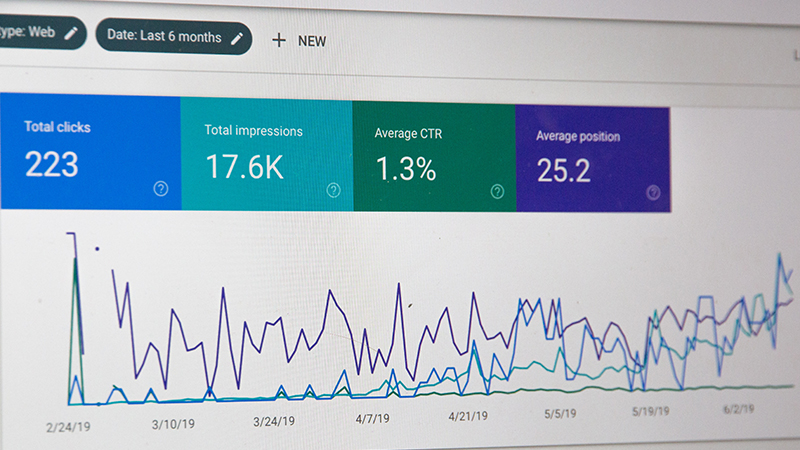
7. A/B Testing Implementation: The Digital Preference Test
A/B testing allows you to see which of the two webpage versions performs better. It’s like having your data cake and eating it too.
Start by deciding what to test: headlines, images, CTAs, or forms. The aim is to discern what strikes a chord with your audience.
Create two versions of the same page, version A (the control) and version B (the variant). Make one change on version B and keep everything else identical. This way, you’ll know that any performance difference is due to your change.
Then, distribute your traffic between the two versions and monitor the results. Implement the winning version on your site but remember, A/B testing is an ongoing process, so keep testing and learning.
Quick Tips
- Determine what you want to test
- Make two versions of the page or section you’re testing (A & B)
- Direct traffic to both versions, monitor results and implement the winning version
Incremental Changes Lead to Significant Impact
A complete website redesign can feel like a monumental undertaking. But you can still make smaller yet meaningful improvements one bite at a time. By rejuvenating your content, optimizing speed, making your site mobile-friendly, enhancing UX, revising your SEO strategy, overhauling visuals, and implementing A/B testing, you can significantly uplift your site’s performance and user experience.
Great websites, like Rome, aren’t built in a day. Begin with small changes, gradually build up, and soon you’ll have a site that’s visually appealing and high-performing. The best part? You didn’t have to start from scratch.
Contact our expert team today for a quote on personalizing and enhancing your digital experience strategy.
