Before you launch the new website that you’ve spent months designing, building, and developing, put together a good plan. A website launch strategy can be the difference between a successful website launch and a website with broken functionality, broken tracking, or glaring spelling mistakes.
Once your marketing teams and web development team are on the same page, the launch day will go more smoothly.
Find out how we plan our website launches to keep everything running smoothly at the start.
Double Check All Site Functionality
Pour yourself a big pot of coffee and start testing. You and your team should test all of the hyperlinks on your website to ensure they’re directing traffic to the right place. Also, check other functionality, like buttons, animations, and any other interactive widgets.
Not only does it look better to your customers if everything works on your website, but it could also help you gain more traffic. Since Google’s Page Experience update earlier this year, how your website performs and operates is now more important than ever. If a link doesn’t work or functionality breaks, visitors may bounce or leave. Higher bounce rates could impact your organic traffic.
Verify Your Tracking and Website Goals
While finishing up that first pot of coffee, put another one on before you dig into the tracking on your site. Make sure that Google Analytics goals are set up for all of the essential conversions on your website. Typically, we focus on conversions that directly impact revenue, for example, new leads and website purchases.
One good way to check that everything works as designed is to follow the typical conversion path of your average customer. Pretend you’re the customer and navigate your website, sign up for a newsletter, or contact the business to learn more. In another window, use the Realtime report in Google Analytics to monitor that your events are firing and conversions are tracking correctly.
Circle Back to Your Original Intentions
Why did you need to redesign your website in the first place? Did you solve the original problems that set you down this path? You may need to delay the launch of the new website has the same issues as the old site.
Add a survey to your new website to ask website visitors about the latest improvements or for more suggestions on making your website better. You can also set up screen recordings and heatmaps with a tool like HotJar to track user behavior on your new website. Do potential clients or customers move through your new website just as well or much better than your old website?
Need some help with the design, development, or launch of your next website? The award-winning team at 3 Media Web is here to help.
8 Critical Tests to Run Before Launching Your New Website
So, before you press the “Go” button on your website, no matter how it was designed and/or by who, be sure to run these eight critical tests first.
1. Content Readability
If you’ve never heard the old internet-based adage “Content is king,” know it is true. Today’s consumers and executives want to be able to find the content they are looking for quickly, and they also want that content to provide them with some sort of value. Website content that doesn’t read well is vague and unclear or lacks pertinent information is content that people will ignore, subsequently causing potential customers and clients to seek better content elsewhere.
Test your content on those who best fit your target audience, as they will be better able to provide more valuable insight than those who created and placed the content. It’s akin to a writer trying to edit his or her work — it just isn’t as effective or reliable. Run critical tests for grammar and spelling, spacing of paragraphs, sentence structure, and bullet points.
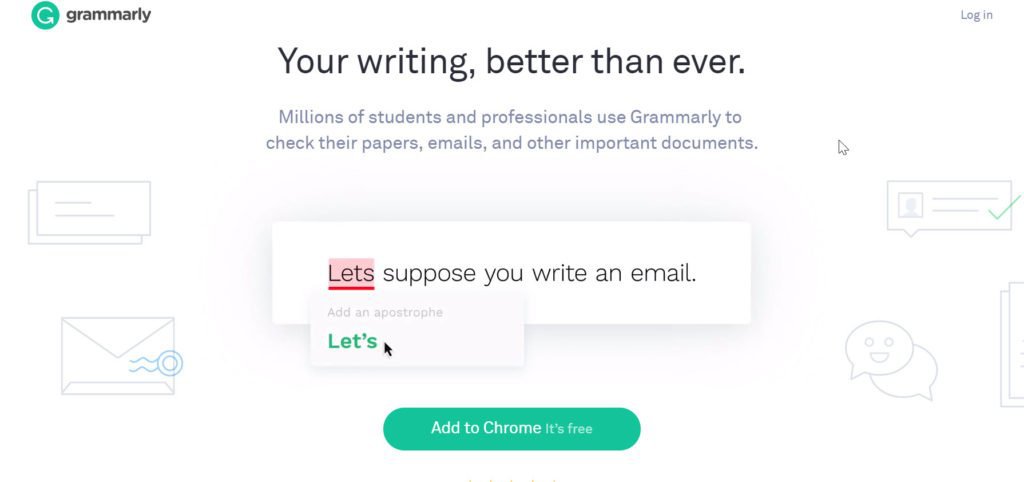
If you don’t have a particular audience available to test the readability, you can utilize various apps, such as Grammarly.
2. Test Different Browsers
Today’s website designers and drag-and-drop website platforms do a pretty good job of ensuring that a website looks and works the same on all different browsers, but you can never be 100 percent sure. To ensure that your website will work properly on all browsers, use apps such as Browserstack.
3. Mobile Testing
Don’t forget to test how well your website works on mobile devices either — with nearly 70 percent of consumers viewing content on their smartphones rather than desktop computers, you want to be sure that the website works well on a mobile device or you could potentially lose a great deal of web traffic. A mobile-friendly website is a must in today’s mobile consumer marketplace.
4. Test Your Website Speed
How quickly does your website load? Having to wait a few seconds for a page to load might not seem like much to you, but for consumers today it is an eternity. If a website takes too long to load (even just a few seconds), consumers will quickly move on to the next search result.
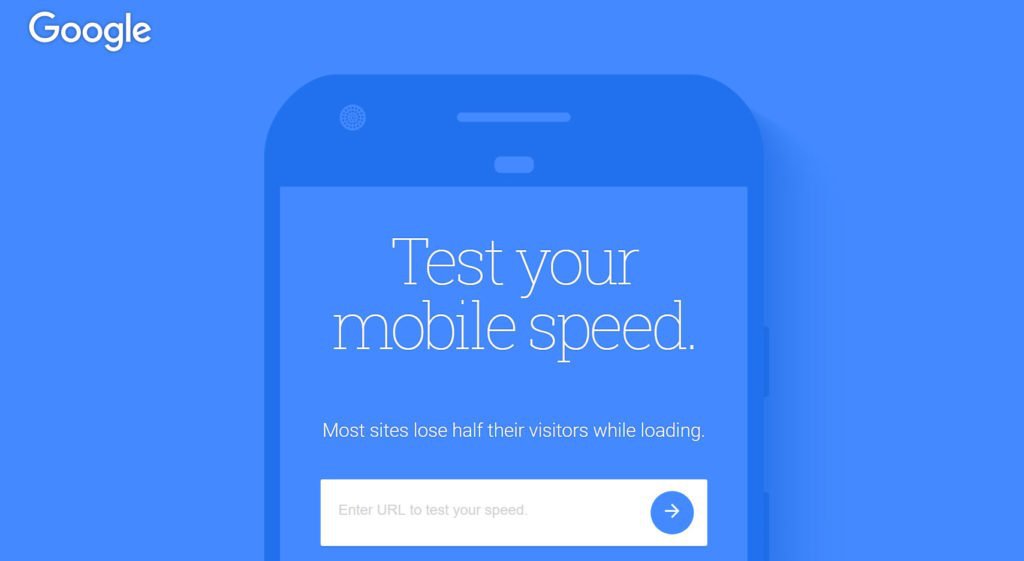
5. Run Critical Tests On Your SEO
While you may not be able to see the results of your SEO marketing in search engine results just yet, you can give your website another look to ensure that you’ve followed all the best practices. Consider the following when conducting an SEO audit:
- Keywords used and current keyword rankings
- Backlinks
- Social media SEO and linking
- Meta tags
- Image descriptions
You can use keyword checkers and Google Analytics to review vital information about your site and its performance.
6. Broken Links
Broken Links are pretty common in websites both old and new. Pages change or are updated, but links, especially backlinks, often accidentally go unchanged. There are several broken link checkers you can use to test for any broken links on your site.
7. Functionality
Much in the same way you might recruit members of the target audience to test the readability of your site, you should also have them test the functionality of the site. Is it easy for them to find the information they seek? Are navigation buttons easy to find? Is the shopping cart too tedious or difficult to use? Do they have to click through too many menus to get to a certain page?
8. Test Your Website’s Compatibility
Sometimes new plugins or themes don’t exactly work as you’d expect with others already installed on your site. Clashes and glitches between different plugins can cause other incompatibility issues on your site. Consider using a reliable compatibility checker to test your site for any issues.
Launching a website or updating an old one isn’t such a quick and easy task, is it? Still, it is well worth getting everything in working order before a launch than discovering a multitude of problems afterward. Be sure always to run these tests after every website update as well to ensure the site continues to work properly.
Browser Testing: What Is It and Why Is It So Important?
A huge part of the quality assurance process here at 3 Media Web is to run a comprehensive browser check on all the latest browsers on both Mac and Windows operating systems. Browser testing helps ensure a great user experience, which our website design and development process always focuses on. As web developers, we aim to deliver the same user experience on a client’s website, regardless of OS, browser, or device visitors use.
Here’s how we do it.
Browser Testing Tools and Techniques
We have two go-to tools when it comes to browser testing: BrowserStack and QuirkTools Screenfly. BrowserStack covers the main OS systems, devices, and the latest browsers. At the same time, Quirk Tools is great for checking phones and tablets to ensure a site’s responsive design elements, such as touch menus and screen scrolling, render properly, both vertically and horizontally. In our experience, QuirkTools is better for quick testing during the development process. It’s fast but doesn’t emulate a perfect device. BrowserStack is helpful for the final QA pass when we want to ensure a site renders perfectly on every device. It’s a robust tool, but it’s a little slower.
And while these tools are helpful, we also pull out tablets and phones and test directly on devices ourselves. Nothing replaces the human experience. If a site isn’t thoroughly tested on all major browsers, operating systems, and screen resolutions, you risk providing visitors with a bad experience, which could make them leave the site and decrease your chance of turning them into customers.
But keep in mind that as operating systems and browsers go out of date, it’s impossible to account for every possibility. We use a plugin called BrowserUpdate to ensure we’re using the most current version of every browser we test.
Major Website Changes Require Additional Browser Testing
Browser testing can be time-consuming, depending on how many pages there are and how they’re built. Ideally, you should start testing as early in the website development process possible, so you can catch problems and make needed changes along the way.
And your website will need additional browser testing whenever you make major structural changes, such as a footer layout change, added top navigation, or menu style changes. Major changes to home page sliders, slideshows, or container content also require additional browser testing. Browser testing is part of our pre-launch QA and post-launch QA processes.
Your website is an essential way to connect with customers, so you must make that connection positive. Browser testing will help ensure everyone who visits your website has a great user experience and leaves with a good impression.
Launch Your Business Website on the Right Foot
Launch your new website with the right strategy and plan. Keep your teams aligned, bringing your marketing and web development teams together to launch your new site the right way.
A website launch strategy can be the difference between a successful website launch and a website with broken functionality, broken tracking, or glaring spelling mistakes.
We’re here to help. Reach out to 3 Media Web today to start planning the launch of your next website.
