You work hard on your website’s search ranking through extensive search engine optimization practices. However, your design eventually gets outdated or needs to be refreshed.
You can run into a situation where your rankings drop dramatically following the launch of the new website, undoing all of your efforts. It could take months or years to undo the damage caused by this situation.
You can’t avoid your rankings from dropping slightly after your site undergoes major changes, but you can follow a few best practices to minimize the risks of a significant Google penalty.
1. Establish an SEO Baseline
You can’t tell whether your redesign is causing problems with your search engine ranking positions unless you know where you’re starting from. Conduct a thorough SEO audit of the original site before you start working on a new design.
Not only do you establish your SEO baseline, you can also identify structure problems that could be stopping you from going even higher in the results.

2. Choose Your Standard URL Formatting
Are you changing the structure of your website URLs during the redesign? One of the most important things you can do is to pick a standard formatting structure and stick with it. If you have multiple URL styles for each section of the website, you’re going to run into problems with your page rankings.
Don’t forget about changing existing pages on your website, as you don’t want your new content and your old content to have completely different permalink styles. Communicate this information to all stakeholders in the project so they know what the new standard is.
Your information architecture should accommodate your long-term business goals. If you think that you’re going to add new categories in the future, ensure that you have a configuration that will organize everything properly. You don’t want to go through the redesign and have to redo your URL formatting again a few months from now.
3. Put the Proper Redirects in Place
After you change your website to a new URL format, it’s time to start redirecting older pages on your site so they forward visitors to the new version of the page. The correct redirect syntax for this purpose is a 301 redirect. No one likes landing on a 404 error when trying to access a website.
This option tells search engines that the original URL has moved permanently to the new address. All of the traffic going to the old pages should be sent to the new one instead. The search engines recommend this type of redirect so you limit the damage that you do to your SEO.
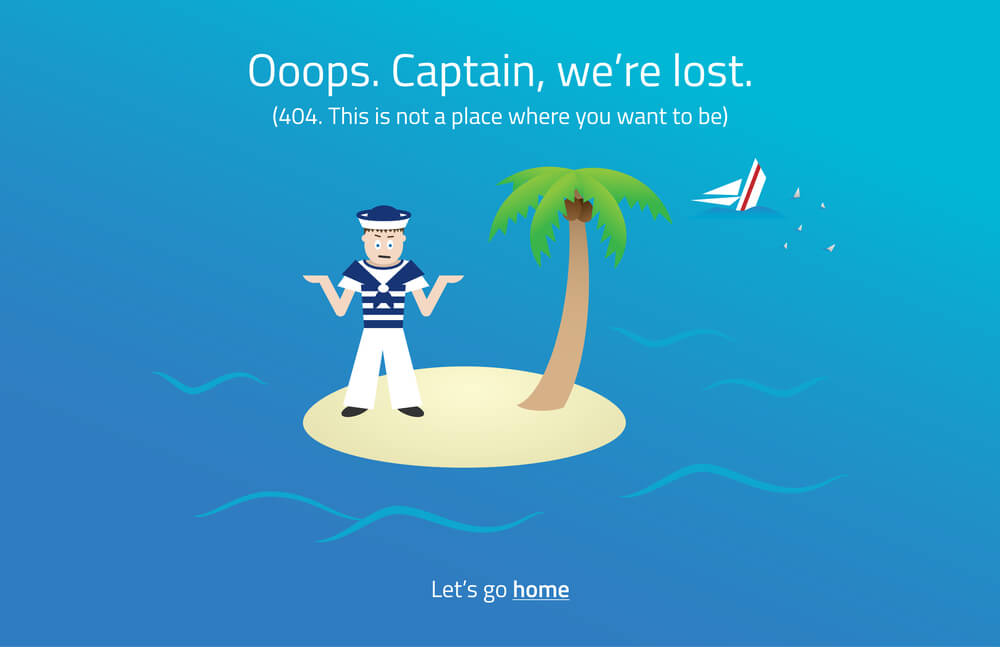
While this approach covers all the traffic that points to those pages, a better way to retain the SEO power of that link is to talk to the websites that posted the backlink. If you have a way to get in contact with the webmaster, see if they can edit in the current address rather than the original one.
Remember that many website administrators have a lot on their plate. They may not be able to drop everything that they’re doing to change one link that’s buried in content from years ago. Be patient when you’re making these requests and understand that no one is obligated to agree to this.
Not sure how to get started with your SEO strategy or your web redesign strategy? The award-winning team at 3 Media Web can help.
4. Use Noindex in the Testing Environment
This tip might sound like a basic recommendation, but it’s an easy mistake to make. If you fail to use noindex for your website redesign testing environment, you could end up hurting your live site’s rankings long before you’re ready to change it to the new design.
Google and other search engines may assume that the live site is filled with duplicate content since you have more recent changes in the testing environment. You put yourself in a position where you have bigger problems than fixing problems caused by the new design and site structure.
Confirm that noindex is in place before you start testing anything in a search engine accessible environment. Handle this manually if possible, as your content management system may not put this tag in place properly.
5. Utilize an SEO Expert Available During the Redesign
If you want to avoid damage to your SEO during a website redesign, it’s essential to have the right assets available to your staff. Bring in an SEO expert or leverage someone on your team that specializes in this area. When you involve them at the beginning of the project, you decrease the chances that you’re going to have to make significant changes to restore your original search engine rankings.
The SEO professional can also make suggestions on how to improve the design to account for the latest trends in this industry. Google algorithms change on a constant basis, so having an SEO specialist on-hand ensures that you don’t miss anything major that was recently implemented.
Most websites can’t keep the same design forever (unless you’re Craigslist). You have to make changes to account for the latest trends, develop new features and provide an excellent user experience. Follow these tips so you don’t need to immediately go into SEO recovery mode following a new website deployment.
