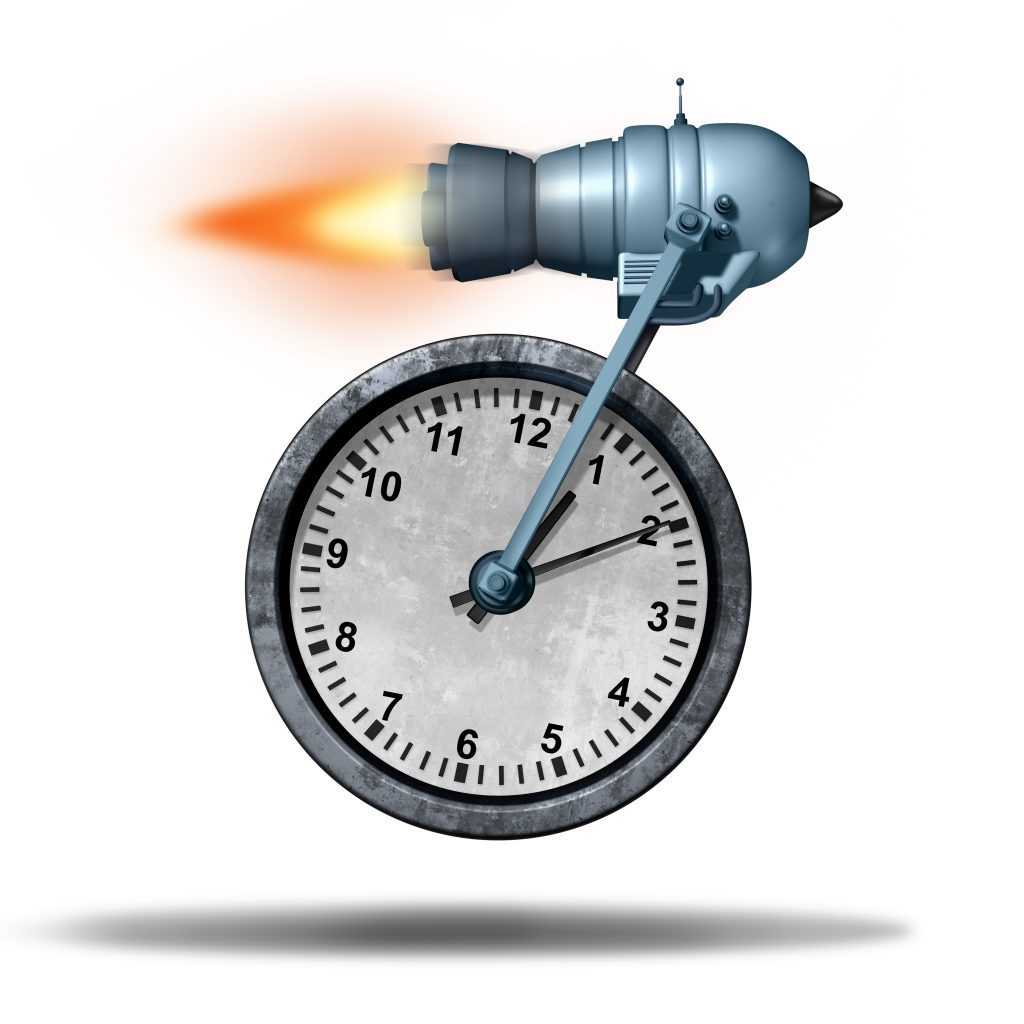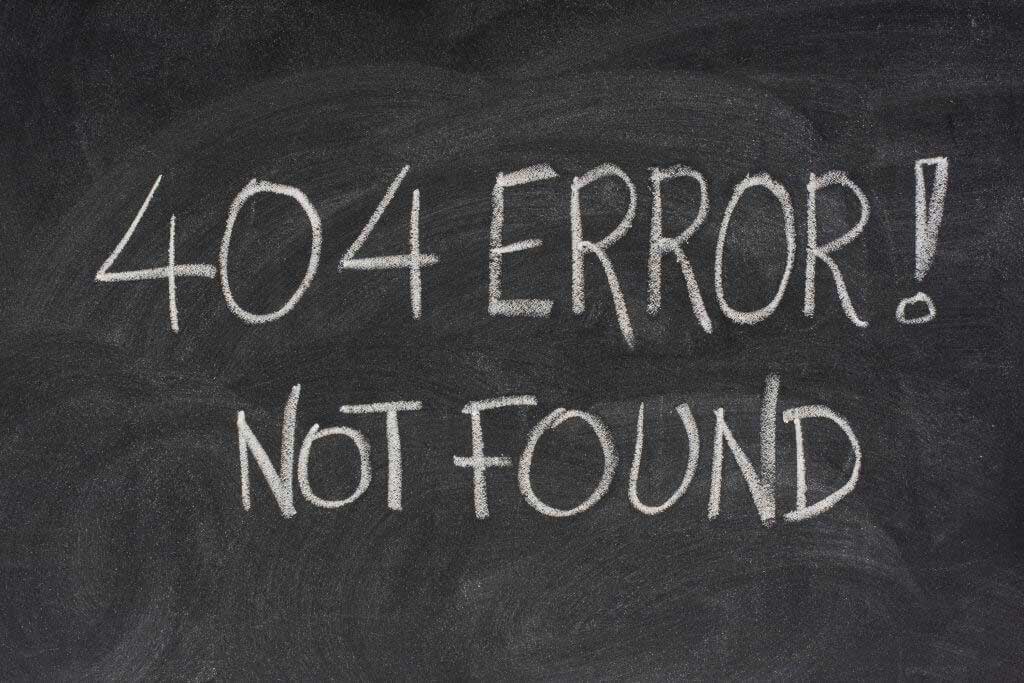
Don’t you hate it when your website misbehaves? Or when those plugins you so gratefully downloaded disappear after three months? Wouldn’t it be nice if you had plugins you could rely on?
Well, as a web design and development company, 3 Media Web has had the opportunity to test countless plugins to improve the quality and usability of websites.
After weeding out the flukes and testing the reliability of the commonly used plugins, these seven were determined to be the most must have plugins for your websites and blogs.
Yoast SEO – FREE
Feeling out of control?
With the Yoast SEO plugin, you have complete control over your website’s SEO and its listing as it shows up in Google. You have the ability to set templates for page titles and meta descriptions and, with the snippet editor function, you can get the most out of your listing. This plugin comes complete with a content analysis feature, an addition that gauges the readability of a post by checking various stylistic and grammatical choices including sentence and paragraph length, sub headings, and use of the passive voice. Yoast SEO allows you to set Open Graph share settings on per-page basis, so you have control over how the pages information travels when the page is shared.
WordFence – FREE
Feeling vulnerable?
Even the internet isn’t safe but, like your house, you can get security for your sites too. WordFence automatically protects your website with the best and most downloaded security plugin for WordPress websites. WordFence Firewall, powered by the Threat Defense Feed, stops you from getting hacked, while WordFence Scan quickly alerts you in the event of the site becoming compromised. The plugin also includes advanced manual blocking. WordFence allows you to see your traffic in real time, giving you enhanced situational awareness of the security threats your site may be facing so you can see it all for yourself. With the premium feature, you can protect your site from countries creating failed logins and many “page not found” errors using country blocking.
Broken Link Checker – FREE
Sorry, this page is currently unavailable.
Well, that can be fixed. Broken Link Checker will monitor your blog for broken links in your pages, posts, comments, the blogroll, and custom fields if needed to ensure that everything is running smoothly. Broken links include links that don’t work, are missing images, or that redirect. Should this plugin encounter any of theses hitches in your links, you will then be notified by email or the Dashboard. From there, you can edit links directly from the plugin’s page without having to manually update the post, as well as optionally change the display in posts of broken links and/or prevent search engines from following broken links.

The Events Calendar – FREE + Upgrade
Lost track of events?
Keeping your calendar straight can be such a fuss. With The Events Calendar, you can create and manage events swiftly and with ease. It offers multiple views of your calendar that are seen from desktops, laptops, tablets, or smartphones and permits you to organize and label events using post tags and Event Categories. It lets you change the style of your calendar with a selection of Stylesheet options that vary the amount of your theme’s style that’s mirrored in your calendar. You can also utilize the Skeleton option to remove previous styling and incorporate your own. The Events Calendar saves venue and organizer information so that it can be used again if needed. Events, venues, and organizers can be exported by users to Google Calendar or iCal. As a result of this flexibility, your calendar will look exactly the way you want it and be easily accessible to you and your users.
Gravity Forms – $39
Never lose an email again
With Gravity Forms form editor, you can quickly build and design your WordPress forms, choose your fields, set up your options, and smoothly embed forms into your WordPress site. You can use the page break field to separate your form into multiple pages so it is easier to navigate. It includes a progress bar to show your user how far the users are in the process. Gravity Forms allows you to easily configure title, description, settings, and confirmation message. It also lets you limit the number of entries a form will accept and set a start and end date with expiration messages if you would like to limit form access. Aside from standard entries, Gravity Forms allows for order and pricing forms and can even create WordPress posts that work well for user-generated content, directory listings, and more!

Imsanity – FREE
Is sizing images making you crazy?
Are your image files imsanely huge? The Imsanity plugin automatically compresses and rescales large image uploads into a size more acceptable for web display. It uses WordPress scaling functions and a max height, width, and quality configured by the user upon activation. Another thing: it’s easy to use. In addition, once Imsanity is enabled, it requires no action on the part of the user. It will optionally convert BMP files to JPG for resizing. When an image is uploaded that exceeds the configured size, the plugin will size it down and replace the original image with the more “sane” size. Imsanity also offers a bulk-resize feature as well to free up disk space by selectively rescaling images uploaded previously.
EWWW Image Optimizer – $1 subscription
Load times got you down?
Large images create a ripple effect. They lead to a slower site, resulting in fewer customers, which can only mean less money. EWWW I.O. can fix that. This plugin uses the best compression tools, including TinyPNG and JPEGmini, and is the only service that offers both lossy and lossless PDF optimization. It ensures that every image on your site can be optimized and gives you a wide range of options designed to fit your work. EWWW Image Optimizer is all about saving. It saves time by working quickly to optimize hundreds of images in just a few minutes. It results in faster loading pages and quick backups, and finally, it saves you hundreds of KB for each image.
WP Rocket – $39
Rocket speed is a plugin away
Want more speed? WP Rocket both launches instantly upon activation, and also requires very minimal configuration, producing immediate results. What are those results? For starters: page caching, a function that creates a super-fast load time, necessary for increasing conversions between files and improving Search Engine Optimization. Not only does the plugin load images as a user scrolls through the page – like popular social media sites, including Facebook and YouTube – but it also reduces the weight of your HTML, JavaScript, and CSS files resulting in lighter files and an even faster load time!